Collaboration has never been more important or more overwhelming. A Harvard Business Review study found that workers spend up to 85% of their week in emails, chats, and meetings. Instead of boosting productivity, collaboration often turns into overload.
The truth? More team tools don’t always mean more output. Without the right collaborative workspace and workflows, teams waste hours bouncing between apps, re-explaining context, and sitting through endless collaboration meetings.
That’s where curated resources like productiv.tools come in. We showcase the best AI and non-AI productivity tools to help you find the right mix for your workflow – without the noise.
This guide will help you cut through the overload. You’ll discover:
- The 15 best team collab tools for 2025
- A quick diagnostic to choose the right stack
- Real-world case studies from GitLab, Spotify, and Zoom
- Copy-paste playbooks to reduce meeting overload
- Expert tips on automation for teams, async collaboration, and AI
Along the way, we’ll demonstrate how tools like Siddhify integrate project management with wellness features, helping teams stay productive without burning out.
Quick Diagnostic – Which Team Collab Stack Is Right for You?
Most articles list dozens of apps and leave you guessing. Here, you can identify your ideal collaboration software in under three minutes.
Small Teams vs. Enterprises
- Small teams thrive with lightweight free online collaboration tools like Trello or Siddhify.
- Enterprises need enterprise collaboration software such as Microsoft Teams or Asana, with built-in compliance features.
Async-First vs. Meeting-Heavy Teams
- Async-first teams benefit from asynchronous collaboration tools like GitLab, Notion, or Loom.
- Meeting-heavy teams still need Zoom or Google Meet, but should add automation for teams to generate summaries.
Creative vs. Engineering Teams
- Designers and marketers prefer visual collaboration tools like Figma, Canva Whiteboards, or Miro.
- Engineering teams lean on GitHub, Jira, or Atlassian products for structured workflows.
Security-Sensitive Industries
- Healthcare and finance require enterprise-grade collaboration software with SSO and audit logs.
- Startups often choose more flexible cloud-based collaboration tools.
👉 Pro tip: Create a collaborative workspace checklist before adding new software.
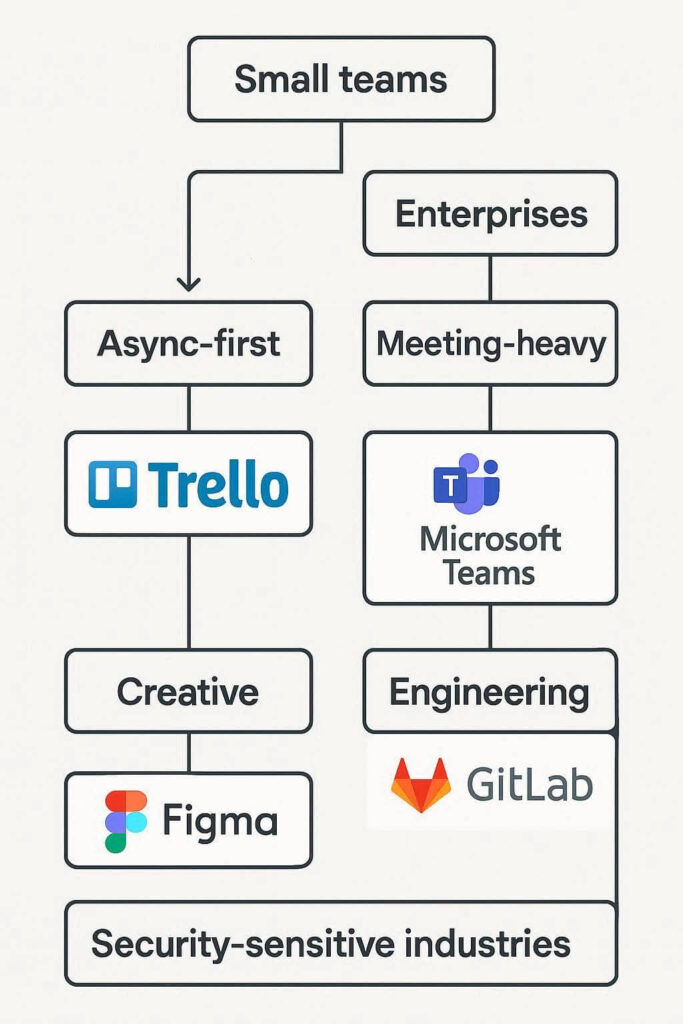
At-a-Glance Comparison: Best Team Collab Tools by Category
Category | Tools |
Best for Small Teams | Trello, Slack (free plan), Siddhify |
Best for Enterprises | Microsoft Teams, Asana, Jira |
Best Async-First | GitLab, Notion, Loom |
Best for Designers & Visual Thinkers | Figma, Miro, Canva Whiteboards |
Best for Dev Teams | GitHub, Atlassian Suite |
15 Best Team Collab Tools for 2025
Here are the top collab team apps every team should consider in 2025:
1. Siddhify
Snapshot: A comprehensive collaborative app that merges project management with wellness and personal scheduling.
Why it’s great: Unique in blending productivity with health, preventing burnout.
Best use case: Individuals and hybrid teams that want a balance between productivity and well-being.
Pricing & integrations: Affordable plans, integrates with Google Calendar, Slack, and Microsoft Teams.
Workflow to try: Auto-schedule deep work blocks for the entire team to cut noise.
2. Slack
Snapshot: A popular communication hub for real-time messaging and channels.
Why it’s great: Quick, organized discussions with thousands of integrations.
Best use case: Small to mid-sized teams that need fast collaboration.
Pricing & integrations: Free collaboration tool with premium tiers; integrates with 2,000+ apps.
Workflow to try: Automate Slack reminders for weekly check-ins via Zapier.
3. Microsoft Teams
Snapshot: Microsoft’s flagship collaboration software is built into Office 365.
Why it’s great: Strong video meetings, enterprise security, and compliance features.
Best use case: Enterprises already using Microsoft collaboration tools.
Pricing & integrations: Bundled with Microsoft 365; integrates natively with Outlook, Word, and Excel.
Workflow to try: Use Teams meeting recordings + AI summaries to auto-generate notes.
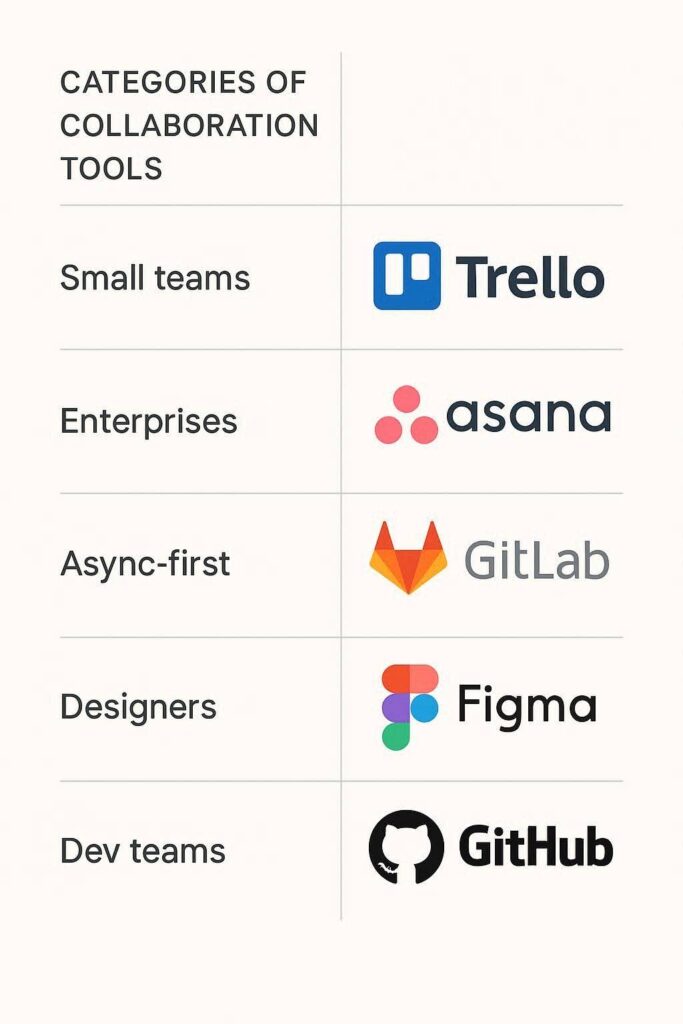
4. Asana
Snapshot: A structured project management tool for organizing tasks and workflows.
Why it’s great: Clear task assignment, timelines, and reporting dashboards.
Best use case: Growing organizations needing detailed project visibility.
Pricing & integrations: Free for small teams; paid tiers unlock advanced workflows.
Workflow to try: Automate task creation from emails using Asana + Gmail integration.
5. Trello
Snapshot: Visual project management built on Kanban boards.
Why it’s great: Simple drag-and-drop interface perfect for smaller teams.
Best use case: Freelancers or small groups managing lightweight projects.
Pricing & integrations: Free collaboration tool with power-ups; integrates with Slack and Jira.
Workflow to try: Set up automation to move tasks between lists based on due dates.
6. GitLab
Snapshot: An all-in-one DevOps and collaboration platform.
Why it’s great: Built for async-first teams with strong documentation practices.
Best use case: Remote-first engineering and dev teams.
Pricing & integrations: Free tier available; integrates with cloud-based collaboration tools.
Workflow to try: Automate CI/CD pipelines triggered directly from GitLab repos.
7. Notion
Snapshot: A flexible all-in-one workspace for notes, docs, and project tracking.
Why it’s great: Combines wikis, tasks, and databases in one tool.
Best use case: Teams needing a centralized knowledge hub.
Pricing & integrations: Free for personal use; team plans are affordable; integrates with Slack, Zapier.
Workflow to try: Auto-publish meeting notes from Zoom into Notion pages.
8. Loom
Snapshot: Video messaging app for async communication.
Why it’s great: Reduces meetings with short video updates.
Best use case: Remote teams spread across time zones.
Pricing & integrations: Free starter plan; integrates with Slack, Notion, Jira.
Workflow to try: Record Loom updates and auto-send links to team Slack channels.
9. Figma
Snapshot: A design collaboration tool for real-time creative work.
Why it’s great: Designers can edit and comment live in shared files.
Best use case: Creative and design teams.
Pricing & integrations: Free plan available; integrates with Jira, Slack, and Miro.
Workflow to try: Use Figma plugins to auto-export design assets into dev workflows.
10. Miro
Snapshot: A visual collaboration tool for brainstorming and whiteboarding.
Why it’s great: Enables real-time visual idea mapping.
Best use case: Teams needing workshops, sprints, or creative sessions.
Pricing & integrations: Free tier; integrates with Zoom, Slack, and Trello.
Workflow to try: Run retrospective workshops with Miro templates + Slack polls.
11. Canva Whiteboards
Snapshot: A simple collaborative workspace for brainstorming and visuals.
Why it’s great: Easy to use, accessible for non-designers.
Best use case: Teams wanting simple, visual collaboration without steep learning curves.
Pricing & integrations: Free collaboration tool; premium unlocks brand kits; integrates with Google Drive.
Workflow to try: Create campaign boards in Canva and share instantly with clients.
12. GitHub
Snapshot: The leading platform for code collaboration and version control.
Why it’s great: Trusted by millions of developers with strong branching workflows.
Best use case: Software development teams.
Pricing & integrations: Free for public repos; paid private repos; integrates with CI/CD tools.
Workflow to try: Automate pull request reviews with GitHub Actions.
13. Atlassian Suite (Jira, Confluence, Bitbucket)
Snapshot: Enterprise-ready collaboration tools for engineering and agile teams. Why it’s great: Deep project tracking, documentation, and issue management. Best use case: Large engineering organizations. Pricing & integrations: Paid tiers; integrates with GitHub, Slack, and cloud platforms. Workflow to try: Automate Jira ticket creation when new GitHub issues are logged.14. Zoom
Snapshot: The most widely used video collaboration meeting software.
Why it’s great: Reliable video calls, webinars, and now AI-powered summaries.
Best use case: Hybrid and meeting-heavy teams.
Pricing & integrations: Free plan; enterprise tiers available; integrates with Otter AI, Slack.
Workflow to try: Auto-send Zoom recordings into Notion for async reviews.
15. ClickUp
Snapshot: An all-in-one productivity platform for tasks, docs, and goals.
Why it’s great: Combines project management, docs, and chat in one tool.
Best use case: Teams wanting an alternative to Asana or Trello with more customization.
Pricing & integrations: Free plan available; premium tiers unlock automation; integrates with 1,000+ apps.
Workflow to try: Set recurring tasks with automation for weekly team reporting.
Real-World Success Stories: How Teams Used Collab Tools to Cut Noise

GitLab
- Challenge: As a fully remote company with thousands of employees worldwide, GitLab struggled with the constant pressure of synchronous communication. Endless meetings risked slowing down progress.
- Solution: Adopted an async-first culture, where collaboration happens primarily through written documentation, shared platforms, and well-structured updates instead of meetings. They use collaboration tools to maintain detailed handbooks, project boards, and async check-ins.
- Outcome: Reduced dependency on real-time meetings, empowering employees to work across time zones without burnout. Teams gained more focus time, leading to faster development cycles and improved employee satisfaction.
- Key Takeaway: Async-first workflows help global teams stay productive while respecting employees’ work-life balance.
Spotify
- Challenge: Rapid scaling created communication bottlenecks and slowed down product releases. Traditional hierarchies made cross-functional collaboration inefficient.
- Solution: Introduced the Squad/Tribe model, where small, autonomous squads act like mini-startups. Each squad owns a specific product area, while tribes and guilds ensure cross-team alignment. Collaboration tools support autonomy with visibility across all squads.
- Outcome: Increased release speed, stronger team ownership, and faster innovation cycles. By reducing dependencies on endless cross-department meetings, Spotify scaled without losing agility.
- Key Takeaway: Structuring teams into smaller, empowered units supported by transparent collaboration tools leads to faster decision-making and innovation.
Zoom
- Challenge: Ironically, as the world’s most popular video conferencing platform, Zoom faced the same challenge its customers did – too many meetings. Internal teams needed a way to cut down on unnecessary calls and recapture productivity.
- Solution: Leveraged AI-powered meeting summaries and smart recording features to eliminate the need for employees to attend every call in real time. Teams could access concise summaries, action items, and searchable transcripts directly within their collaboration environment.
- Outcome: Reduced meeting load by 30–40%, freeing employees for deep work and strategic projects. Knowledge became more accessible and reusable across departments.
- Key Takeaway: AI-enhanced collaboration reduces meeting fatigue while improving information flow and team alignment.
People Also Ask
What is collaboration software?
Collaboration software helps teams share information, manage projects, and communicate effectively in a digital collaboration environment.
What free online collaboration tools can I try?
Examples include Slack (free plan), Trello, and Siddhify’s starter plan. These free collaboration tools are perfect for small teams.
How do collaboration meetings improve teamwork?
Collaboration meetings align goals, clarify responsibilities, and reduce confusion – especially when paired with asynchronous collaboration and automation.
What are visual collaboration tools?
They include platforms like Figma, Miro, and Canva Whiteboards, designed for innovative workspaces and creative brainstorming.
The Anti-Noise Playbook: 7 Steps to Reduce Collaboration Overload
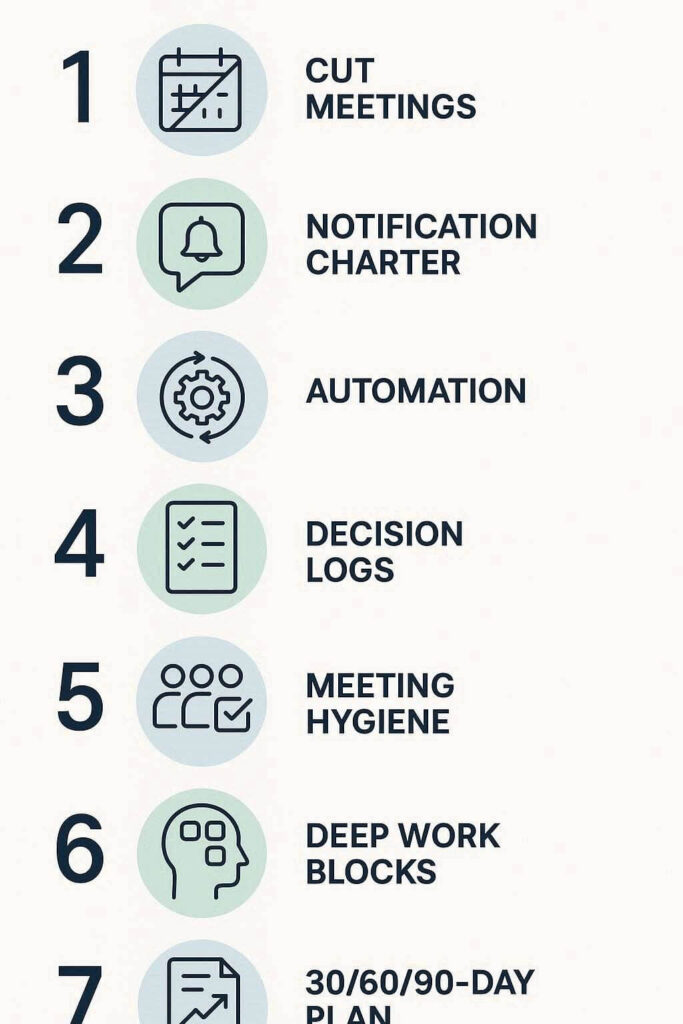
Step 1: Eliminate Unnecessary Meetings
Instead of defaulting to Zoom calls or check-ins, replace routine updates with asynchronous tools like shared dashboards, recorded video updates, or project boards. This helps teams stay aligned without constant interruptions.
Step 2: Create a Notification Charter
Define how and when notifications should be used across email, chat, and project tools. For example, reserve “@all” pings for urgent updates only and set quiet hours for deep focus. A charter ensures fewer constant interruptions and healthier digital habits.
Step 3: Use Automation for Repetitive Team Tasks
Set up bots or automation rules to handle recurring reminders, task assignments, and report generation. Automating low-value activities saves hours every week and lets teams focus on higher-impact work.
Step 4: Keep Decision Logs in a Shared Workspace
Record all major decisions in a central collaboration hub or knowledge base. This prevents repeated debates, reduces confusion, and ensures new team members have context without needing extra meetings.
Step 5: Adopt Strong Meeting Hygiene
When meetings are truly necessary, keep them short and structured. Require an agenda in advance, aim for 25-minute sessions, and assign clear action items. This minimizes wasted time and maximizes clarity.
Step 6: Encourage Deep Work Blocks
Dedicate uninterrupted time slots for focused work. Teams can block off calendar hours where notifications are paused and collaboration tools are silenced. Protecting focus hours drives higher-quality output.
Step 7: Roll Out with a 30/60/90-Day Plan
Introduce these practices gradually. Start with eliminating unnecessary meetings in the first 30 days, build a notification charter by day 60, and roll out full automation and deep work blocks by day 90. Phased adoption ensures higher success and long-term cultural change.
How to Build the AI + Async Stack for Hybrid Collaboration
Step 1: Audit Your Current Tools
- Action: List all collaboration platforms you use (chat, docs, task managers).
- Tip: Identify overlaps where tools do the same job.
- Outcome: A leaner tool stack that reduces noise and duplication.
Step 2: Introduce AI Meeting Assistants
- Action: Pilot AI note-takers in one team to capture and summarize meetings.
- Tip: Compare manual notes vs. AI summaries for accuracy.
- Outcome: Reduced meeting fatigue and searchable knowledge records.
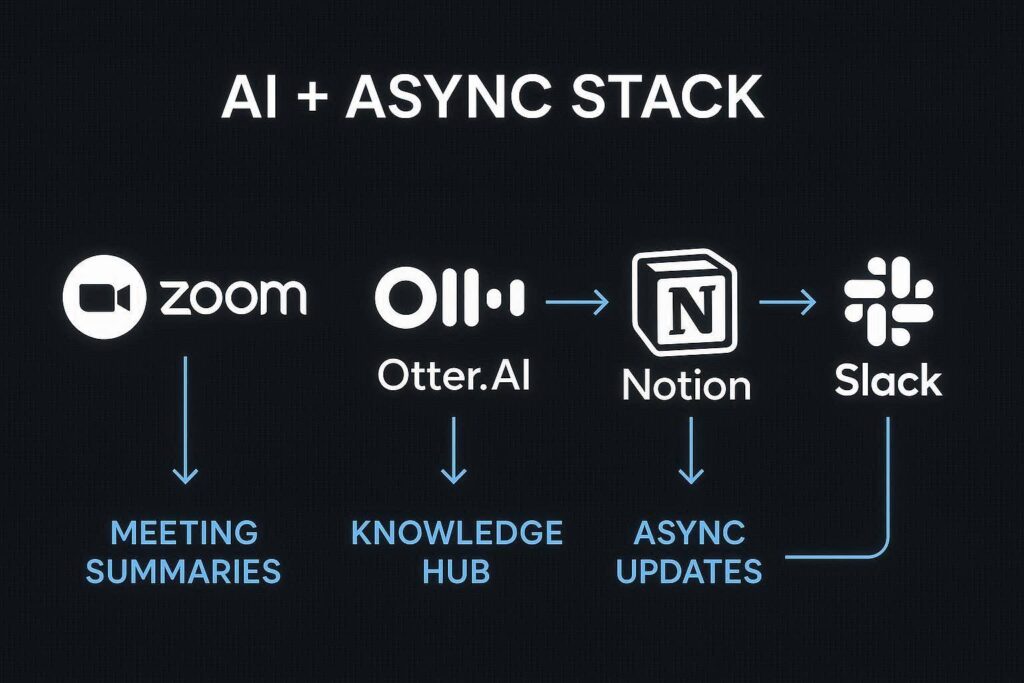
Step 3: Automate Task Creation
- Action: Use task bots to auto-generate action items after meetings or project updates.
- Tip: Start with reminders and low-risk follow-ups before expanding.
- Outcome: Faster accountability and fewer missed deadlines.
Step 4: Centralize Knowledge in a Hub
- Action: Consolidate documents into one cloud-based collaboration tool.
- Tip: Create folder structures and tagging rules to make content easy to find.
- Outcome: A single source of truth that cuts time wasted on searches.
Step 5: Protect Deep Work with Async Rules
- Action: Encourage async-first updates instead of status meetings.
- Tip: Use templates for progress updates and decision logs.
- Outcome: More focus hours and less dependency on constant meetings.
Step 6: Scale Across Teams
- Action: Expand AI + Async practices to multiple teams once pilot success is clear.
- Tip: Train managers on async culture and meeting hygiene.
- Outcome: Company-wide efficiency gains without overwhelming communication.
Step 7: Track and Adjust KPIs
- Action: Monitor time saved, meeting reduction percentage, and project completion rates.
- Tip: Pair efficiency metrics with wellness surveys for balance.
- Outcome: Sustainable hybrid collaboration with higher productivity and lower burnout risk.
Example workflow: Zoom → Otter AI → Notion → Slack
McKinsey estimates AI could unlock $4.4 trillion in productivity globally.
Security & Compliance Checklist for Collaboration Software
- Data retention policies → Critical for finance, legal, and healthcare.
These policies ensure sensitive data is stored, archived, and deleted in compliance with regulations like GDPR or HIPAA. - Enterprise features → SSO, audit logs, encryption.
Robust enterprise-grade security gives IT teams full visibility and control, reducing risks of unauthorized access. - Hybrid work security → VPNs, endpoint controls.
Securing devices across remote and on-site teams helps prevent breaches and keeps collaboration tools safe from cyber threats.
How to Choose the Right Team Collab Tool for Your Workflow
Picking the right collaboration software is about fit, value, and security. Ask these before committing:
- Integration: Does it connect with your existing tools like Slack, Google Workspace, or Figma? Smooth integrations boost adoption and efficiency.
- Async Support: Can your team work asynchronously with shared docs, task boards, or recorded updates? This reduces meeting overload and protects focus time.
- Cost vs. Value: Free tools work for small teams, but growing teams need features like automation, dashboards, and AI summaries to save time.
- Security: Does it meet your compliance needs with SSO, encryption, and audit logs? Essential for regulated industries.
👉 Pro Tip: Use a simple checklist to filter tools based on integrations, async support, cost, and security before making a decision.
FAQs
Top picks include Slack, Notion, GitLab, Microsoft Teams, and Siddhify.
They centralize communication, reduce duplication, and streamline workflows.
It’s when teams work without being online at the same time – ideal for remote and global teams.
Cut unnecessary meetings, use automation, and set team-wide rules for focus time.
Define your team’s needs, test free trials, and involve your team in the adoption process.
Conclusion & Next Steps
Team collab isn’t about downloading every new app. It’s about choosing the right stack, adopting async workflows, and cutting noise with automation.
Whether you’re a startup, an enterprise, or a creative team, the path to productivity lies in fewer meetings, smarter tools, and clear workflows.
Tools like Siddhify make it possible to stay organized while protecting your team’s well-being – something generic project management tools often overlook.
👉 Action step: Visit productiv.tools to explore the best AI and non-AI productivity tools and start building your ideal collaboration stack today.

About the Author
Predrag is an experienced SEO Content Manager with a strong background in SaaS, technology, software development, and productivity tools. He currently leads content strategy at Productiv.tools, helping brands grow their online presence through data-driven, high-quality content.
