From Simple Tools to Full Enterprise Platforms
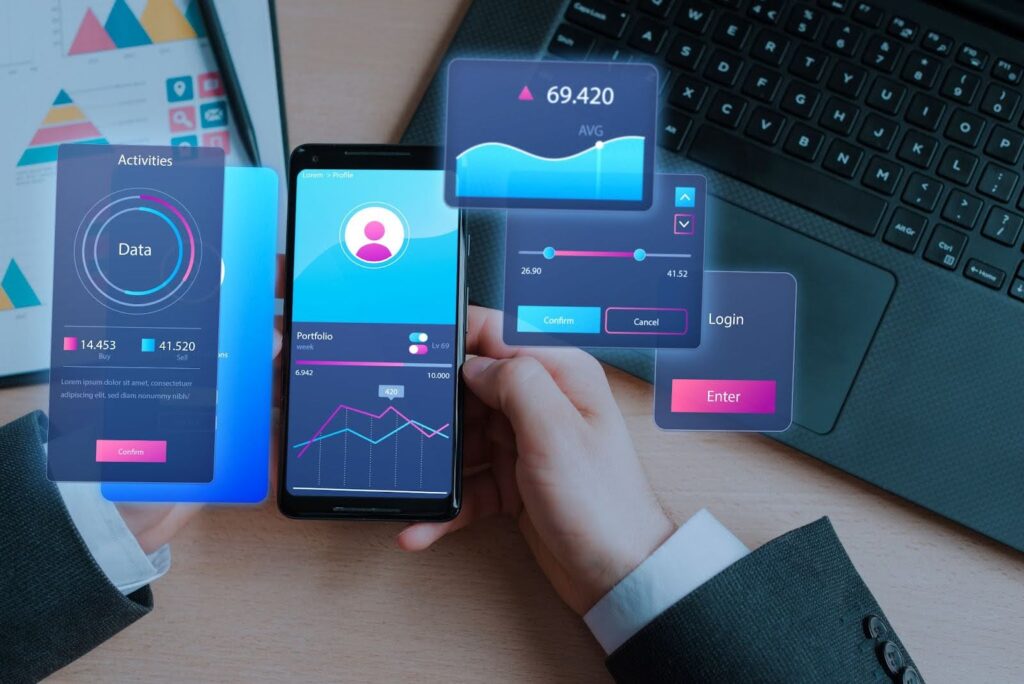
Why Task Management Tools Matter More Than Ever
Remote work isn’t just a passing trend. It’s now a normal way of working. It’s changing how we team up and get things done.
As more people work in remote teams, managing tasks the right way is key to success.
A report from ActivTrak says remote workers gain about 62 more productive hours every year compared to those in an office. That’s a big deal, and it shows how powerful remote work can be when it’s managed well.
The U.S. Bureau of Labor Statistics found that remote work went up from 6.5% in 2019 to much higher levels after 2021. This shows that remote and hybrid work is here to stay.
With this change, we now need strong task management apps. These tools help remote teams stay on track, stay focused, and feel responsible for their work.
This article gives you a full list of the best task management apps for remote teams in 2025. You’ll see:
- A comparison of simple vs. advanced tools
- App choices based on team size
- Setup tips from experts
- Answers to common questions
Let’s help your remote team work smarter and stay productive.
Why Remote Teams Need Task Management Apps
The Challenges of Remote Work
Remote work is flexible, but it also brings challenges. Office tools don’t always work well in remote settings. Common problems include:
- Team members not agreeing on what’s most important
- Missing deadlines
- “Time zone chaos” that makes teamwork hard
Without a shared task tracking system, teams might:
- Do the same work twice
- Lose track of what’s been done
- Struggle to see progress
How Task Management Tools Help Remote Teams
These tools act like glue. They hold everything together. They help by:
- Giving everyone a clear view of tasks
- Making team members more responsible
- Fixing gaps in communication, especially when people work at different times
Backed by Research
Remote-friendly industries saw a 5% rise in total productivity (BLS).
Reports from TheDigitalProjectManager and Ossisto say that task management apps are linked to better results.
These tools also help teams switch between video meetings and written updates more easily, a must for today’s teams.
Minimalist vs. Enterprise — What’s Best for Your Remote Team?
What Are Minimalist Tools?
These are simple tools that are easy to use. They don’t need much setup. They work best for:
- Solo workers
- Freelancers
- Small teams or agencies
Benefits of minimalist apps:
- Clean design
- Fewer distractions
- Less stress from learning complicated features

Example:
TickTick (nofollow) is loved on Reddit for its clean look and reliable features.
Siddhify is a unique tool that mixes life and project management. It’s great for hybrid workers and remote teams trying to balance work with health and personal life.What Are Enterprise Platforms?
These are bigger, more powerful tools. They come with features like:
- Gantt charts
- Detailed reports
- Connections to other business apps
Popular enterprise tools:
Asana, Jira, Monday.com
Challenges of enterprise tools:
- They take longer to learn
- They may feel too complex for new or small teams
Expert Advice
ResearchGate says that simple tools:
- Prevent “task ping-pong,” where work gets passed back and forth
- Help team members stay calm and clear-headed
The key is to understand how your team works before picking the right tool.
Section 3: Top Task Management Apps Reviewed (2025 Edition)
Here’s a look at the top task apps for remote teams in 2025.
App | Best For | Free Plan | Key Features | Learning Curve | Ideal Use Case |
Siddhify | Small teams, solopreneurs | ✅ | Life + work balance, subtasks, net worth, AI tasks | Low | Balanced personal and work productivity |
Asana | Mid-large teams | ✅ | Timeline, templates, goal tracking | Medium | Agile teams, marketing teams |
Trello | Creative teams | ✅ | Kanban boards, Power-Ups | Low | Simple visual projects |
ClickUp | Power users | ✅ | Docs, goal tracking, many features | High | Teams needing full control |
Jira | Engineering teams | ❌ | Sprint planning, GitHub links | High | Agile software teams |
Monday | Sales/Marketing | ✅ | Visual workflows, automations | Medium | CRM and campaign tracking |
TickTick | Solo/small teams | ✅ | Pomodoro timer, calendar sync | Very Low | Simple focus tools for solo workers |
Spotlight: Siddhify — A Hybrid Solution
- Combines work and personal task management
- Great for remote teams with busy personal lives
- AI helps automate small tasks
- Includes a net worth tracker — perfect for solopreneurs keeping an eye on finances
Section 4: Which App Should Your Remote Team Use?
Team Size & Budget Guide
Team Size | Top Picks | Price Range | Best For |
1–3 | Siddhify, TickTick | Free–$5/user | Balance, ease of use |
4–10 | Trello, Todoist | Free–$10/user | Visual and creative teams |
10–50 | Asana, ClickUp | $10–$20/user | Advanced planning and tracking |
50+ | Jira, Monday | $15–$30/user | Agile enterprise or large teams |
Pro Tip for Hybrid Workers
Siddhify helps you manage both work and personal life from one place. It’s perfect for teams that need to:
- Stay focused
- Avoid switching between too many tools
- Juggle multiple roles at once
Section 5: How to Set Up a Task Management App the Right Way
Step 1: Choose the Right Workflow
Match the tool with your team’s work style:
- Kanban boards
- Task lists
- Calendar view
Step 2: Use Templates
- Save time
- Keep team processes consistent
Step 3: Assign Tasks Clearly
- Make sure each task has an owner
- Set deadlines
- Use reminders to keep people on track
Step 4: Connect with Other Tools
Use apps that work well with:
- Slack
- Zoom
- Google Calendar
- Notion
Siddhify goes further. It includes health, time, and finance modules that boost productivity beyond just work tasks.
Step 5: Avoid Too Many Features
Stick with what your team truly needs. Using too many features can:
- Slow things down
- Make it harder to adopt the tool
Step 6: Provide Quick Start Guides
Help your team get started fast.
Example: Set up a Trello board in less than 10 minutes.
Check out our Quick Start Trello Guide for more help

Section 6: Burnout, Overload & Why Simpler Tools Win
Mental Fatigue is Real
Remote workers often feel tired and overwhelmed because they:
- Use too many tools
- Get too many alerts
- Jump between dashboards
ScienceDirect found that multitasking can:
- Raise stress hormones
- Lower focus
- Lead to burnout
How Minimalist Tools Help
Apps like Siddhify and TickTick focus on:
- Simplicity
- Quiet, focused work
Seeing the Big Picture Helps
When team and personal tasks are in one view:
- Work-life balance improves
- Task stress goes down
- People feel more in control
Final Thought
If your team feels burned out, try a simpler tool. Choose something that:
- Keeps the focus clear
- Doesn’t overwhelm the brain
Section 7: FAQs — Task Apps for Remote Teams
A: It depends. Small teams like Siddhify or TickTick. Big teams go for Asana or Jira.
A: Yes! For small teams, tools like Siddhify, Trello, and TickTick are very powerful, even on their free plans.
A: They make tasks clear and easy to follow. They reduce stress by eliminating back-and-forth confusion.
A: Asana, ClickUp, and Trello have strong integrations. Siddhify also connects well and helps balance work and life.
Conclusion: Pick the Right Tool for Your Team
Choosing a task management app shouldn’t be based on trends.
Pick one that fits your:
- Workflow
- Team size
- Work style
Look at the return on investment (ROI) in terms of:
- Setup time
- Ease of use
- Long-term productivity
A good tool will:
- Keep your team connected
- Lower stress
- Help everyone succeed
Want to boost your remote team’s success?
Visit productiv.tools for our top app picks.
We offer options for every type of team, from basic to advanced.

About the Author
Predrag is an experienced SEO Content Manager with a strong background in SaaS, technology, software development, and productivity tools. He currently leads content strategy at Productiv.tools, helping brands grow their online presence through data-driven, high-quality content.
