Why the Right Daily Planner Still Matters in 2025

In 2025, staying organized is more challenging than ever.
We’re working in hybrid setups, facing nonstop pings, and managing endless to-do lists; no wonder so many of us feel stressed. According to Aciuty Training, only 18% of people actually use time management strategies.
That means over 80% of us go through the day without a real plan. That leads to wasted time, missed goals, and mental overload.
But here’s the good news: the right daily planner can change all of that.
It helps you take back control of your day, lower your stress, and get more done without feeling burned out. Whether you love pen and paper or prefer digital tools, this guide is here to help.
We’ll show you the best daily planners for 2025, including apps, notebooks, and custom tools that fit your life.
Quick Picks: Best Daily Planners by Category
| Purpose | Best Planner | Type |
| Productivity | Motion App + Siddhify | Digital |
| Customization | Golden Coil | Paper |
| Mental Health | Saint Belford | Paper |
| Budget | TickTick | App |
Top Daily Planners for 2025 (Reviewed & Ranked)
Not all daily planners are the same. Some are made for work. Others help students, creatives, or people focusing on self-care.
Let’s look at the top options based on how you plan your day.
Best Daily Planner for Work
Appointed Spiral Planner
Price: $24
- Simple, stylish, and professional
- Includes time blocking, task lists, and deadlines
- Great for agency owners, team leads, and executives
- Helps keep big projects under control
Golden Coil
Price: Starts at $65
- Fully customizable—you build it your way
- Choose from layouts, covers, and focus sections
- Best for creative leaders, business owners, and project managers
- Keeps everything aligned with your daily goals
If you want a planner that feels premium yet remains structured, both are excellent paper-based options.
Best Daily Planner for Students
Erin Condren Academic Planner
Price: Around $35
- Tracks classes, tests, and assignments
- Fun, colorful designs to keep things engaging
- Keeps students on top of homework and exam prep
Stalogy Notebook
Price: $20–$30
- Uses a simple grid layout, great for bullet journaling
- Lightweight and easy to carry
- Ideal for those who want freedom to create their own system
Plum Paper Student Planner
Price: $35–$50
- Perfect for high school and college students
- Add class schedules, GPA trackers, and more
- Makes academic planning easier and more personalized
These planners help students stay focused throughout the semester and build better study habits.
Best Daily Planner for Work-Life Balance & Mindfulness
START Planner Price: $60+- Focuses on wellness and goal setting
- Tracks finances, food, and fitness too
- Great if you want one planner to manage your whole life
- Daily prompts for self-care, mood checks, and gratitude
- Encourages reflection and emotional balance
- Great for reducing stress and staying present
- Made for neurodivergent thinkers
- Let’s see the full week at a glance without feeling overwhelmed
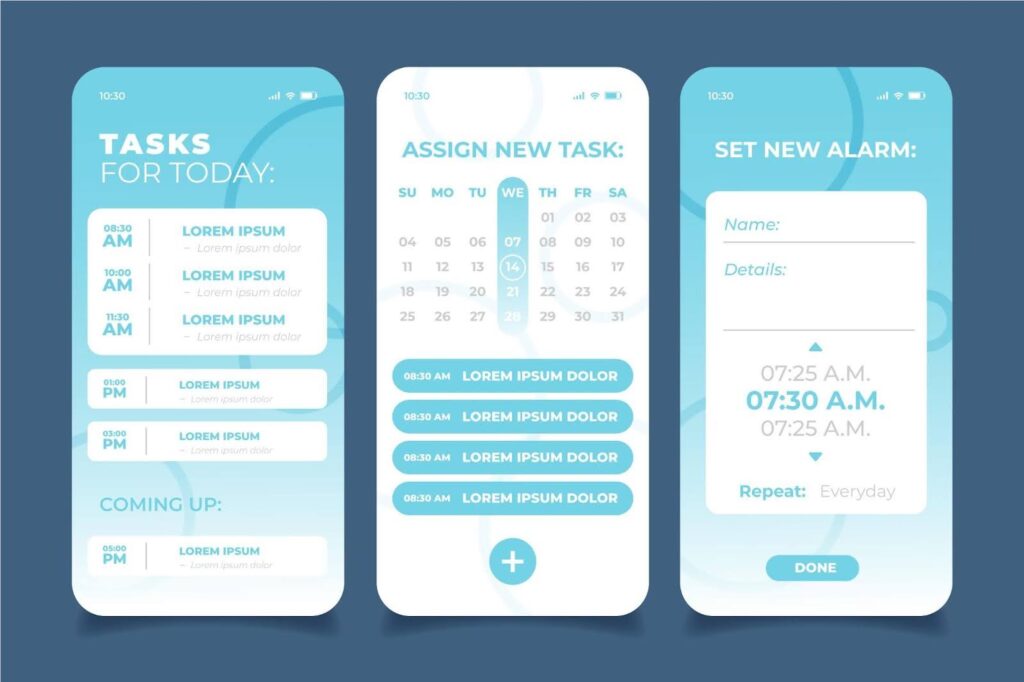
Best Daily Planner Apps Compared
Best Daily Planner App for Productivity
Motion App Price: $19/month (Free trial available)- Uses AI to auto-schedule tasks and meetings
- Great for busy people with full calendars
- Includes a planner dashboard with drag-and-drop tools
- Syncs your schedule in real-time
- Build your own planner dashboard using templates
- Siddhify enhances your setup by automating project and task tracking
- Integrates with Google Calendar, Slack, and more
- Ideal for digital agencies and small businesses needing smarter planning
- Timeline-based planner with countdowns
- Makes your day easy to see at a glance
- Great if you like color coding and organization
- Uses task boards and Kanban views
- Good for managing group projects or client work
- Helps small businesses stay on track daily
Best Routine Apps with Planner Features
- Includes Pomodoro timers, time blocking, and checklist features
- Great for staying focused hour by hour
- Combines tasks and routines into one view
- Simple to-do list style with repeat reminders
- Prioritize tasks with deadlines and recurring schedules
- Ideal for lightweight planning
- Builds better routines using preset templates
- Morning and evening planning becomes a habit
- Great for mental health and structure

What is the best daily planner?
The best depends on your needs. For digital: try Motion, Notion, or Siddhify. For paper: Golden Coil (nofollow) or Hobonichi (nofollow) are top picks.
How to create your own planner?
Use platforms like Golden Coil, Plum Paper, or Agendio (nofollow). You choose the layouts, add-ons, and even the cover.
What is the best planner layout for hourly scheduling?
Motion App offers auto-hourly scheduling. For paper, try Appointed (nofollow) or a vertical time-block layout from Golden Coil.
Can planners help anxiety/mental health?
Yes. Daily planning builds routines, lowers stress, and improves focus. Mindful planners like Saint Belford (nofollow) or apps like Routinery are especially helpful.
What should I look for in a daily planner?
Look for sections like time blocks, habit trackers, note areas, and goal-setting pages. Customization is key to making it useful.
What is the best planner for time blocking?
Motion App and TickTick are top picks for digital time blocking. For paper, Golden Coil offers vertical layouts that support this method.
App vs Paper Planner – Pros and Cons
Paper Planners
- Help you focus and remember better (Marie Claire study)
- No pop-ups or digital distractions
- The feeling of writing things down helps you commit to them
- Ideal for reflection and deep work sessions
Digital Planners
- Sync across all devices
- Automatically reschedule events if plans change
- Connect with other tools like calendars and email
- Perfect for people who are always on the go
Many people use both. Write your goals in a paper planner, then schedule your tasks in an app.
Paper vs Digital Planners: What’s the Right Format for You?
User Type | Best Format | Why |
Students | Paper | Writing by hand helps memory |
Professionals | Digital | Reminders and integration |
Parents | Hybrid | Digital for scheduling, paper for lists |
Creatives | Paper | Great for drawing and free layouts |
Alt text: comparison table of paper vs digital planners, what’s the right format for you?
Writing by hand activates more of your brain. But digital planners save time and help with reminders. Try both and see which works best for your planning style.
Custom & Personalized Planner Options
Best Custom Planners You Can Design Yourself
Golden Coil
- Fully customizable with a premium look
- Add sections, choose your cover, and build your layout
- A popular choice for people who want full control
Plum Paper
- Add family, health, or school sections
- Choose what you want and leave out what you don’t
- Affordable but full of options
Agendio
- Drag-and-drop interface
- Tons of choices to make your planner feel one-of-a-kind
- Great for people who love detail
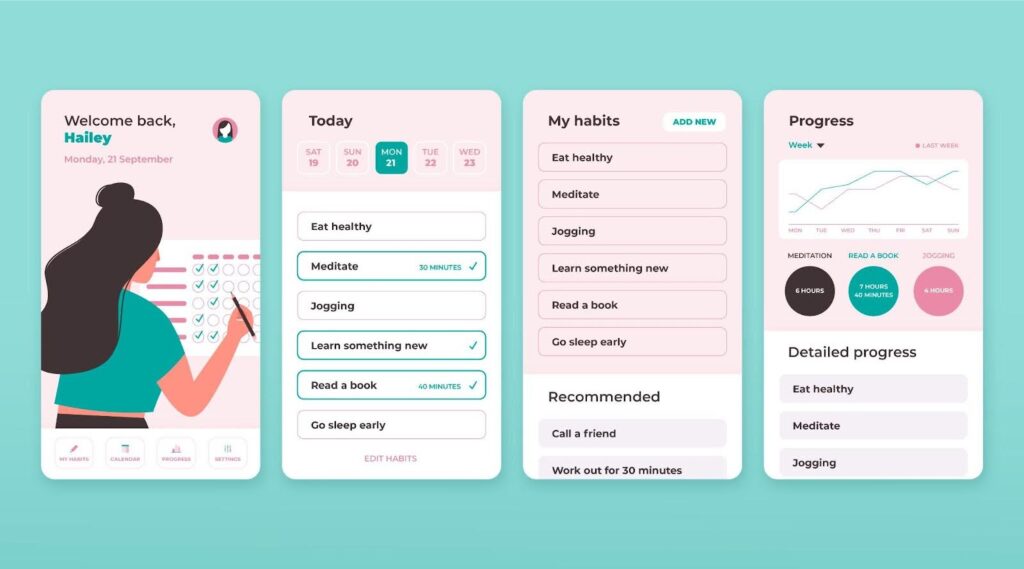
Personalized Planner Gifts & Business Branding
- Add your logo for client gifts or team use
- Etsy sellers offer handmade and engraved options
- Great for coaching packages or welcome gifts
Custom Layouts & Add-Ons to Boost Productivity
- Printable goal-setting pages
- Habit tracker stickers
- Monthly dashboards
- Budget and wellness inserts
Custom planners let you create a tool that works exactly the way you need it to.
How to Choose the Right Planner (Based on User Type or Goals)
Persona | Recommended Planner |
ADHD / Neurodivergent | Laurel Denise (visual layout) |
Creatives | Hobonichi (freeform journaling) |
Busy Professionals | Motion App + Golden Coil (hybrid combo) |
Parents / Caregivers | Plum Paper (modular daily/weekly layouts) |
Alt text: comparison table on how to choose the right daily planner.
Choosing the right planner starts with knowing your personality and how you like to plan.
Set Up Your Planner for Success: Expert Setup Guide
Want your planner to actually work for you? Try the 30-60-90 system:
30 Days
- Plan small tasks daily
- Use time blocking from morning to night
- Start 1–2 new habits with a tracker
60 Days
- Review each week: What’s working? What’s not?
- Try using color coding for better clarity
- Track goals weekly to stay motivated
90 Days
- Deep dive into progress
- Reflect on what helped and what needs a change
- Make tweaks to your system
Pro Tips:
- Track your energy during the day
- Try habit stacking: pair tasks together for better results
FAQ: Everything You Need to Know Before Buying
A: Motion App for digital planning. Appointed or Golden Coil for paper.
A: Try Agendio or Plum Paper. You can also print inserts from Etsy.
A: Yes. Use paper for focus and goal-setting, digital for reminders and meetings.
A: If it helps you stay consistent, reach your goals, and reduce stress, it’s worth every penny.

Comparison Table – Best Daily Planners 2025
Planner/App | Type | Best For | Price | Customizable | Rating |
Hobonichi | Paper | Students, Creatives | $40 | No | ⭐⭐⭐⭐⭐ |
Motion App | Digital | Professionals | $19/mo | Yes | ⭐⭐⭐⭐½ |
Golden Coil | Custom Paper | All-purpose | $65+ | Fully | ⭐⭐⭐⭐⭐ |
TickTick | App | Habits & Routine | Free–$35/year | Limited | ⭐⭐⭐⭐ |
Plum Paper Siddhify | Paper App | Families, Parents Agencies | $35–$50 Free | Yes Yes | ⭐⭐⭐⭐ ⭐⭐⭐⭐⭐ |
Plan Smarter in 2025 with the Right Daily System
In 2025, being productive doesn’t mean doing more. It means planning smarter.
Whether you choose an elegant paper planner, a powerful app like Motion, or a team-ready platform like Siddhify, the key is to match your tools to your life.
Ready to take control of your day?
Try out the top planner apps at productiv.tools today.
Your most productive year starts with one simple choice: the right daily planner.
Find out more about time management in our new article: Why Time Management Is Important in the Workplace: Strategies, Tools & Global Insights

About the Author
Predrag is an experienced SEO Content Manager with a strong background in SaaS, technology, software development, and productivity tools. He currently leads content strategy at Productiv.tools, helping brands grow their online presence through data-driven, high-quality content.
