I’ve managed fully distributed teams, helped freelancers build client-ready stacks, and audited dozens of agency toolkits. Over the years, I’ve learned a hard truth: the best tools for remote teams don’t make you productive on their own – how you combine them, set rules, and integrate them into your workflow does.
In this guide, I’ll walk you through decision frameworks, four ready-to-use stacks, 25 tested tools (software + hardware), implementation playbooks, cost vs. impact guidance, and three real company case studies. I’ll also share insights from Reddit and Quora users, so you get real pain points and actionable solutions from people who’ve been there.
If you want quick side-by-side comparisons and verified reviews, I recommend browsing productiv.tools, a trustworthy catalog for productivity apps.
How to Choose Remote Tools: The Decision Framework
Selecting tools isn’t about the flashiest features – it’s about fit. Start by considering:
- Work type → async or synchronous
- Coordination needs → low-touch or high-touch
- Security constraints → compliance, access control
- Budget → cost vs. impact
Match Tools to Work Type (Async vs. Synchronous)
Some tasks demand synchronous collaboration (real-time design reviews, standups), while most deep work thrives on asynchronous systems (docs, tracked tasks, clear owners). Match the intensity of coordination to the right tools:
- Synchronous work: video calls, chat
- Asynchronous work: structured docs, issue trackers
Paul Leonardi and colleagues note that “tool overload” happens when apps don’t align with coordination needs – choose tools that map to your workflow.
Three Profiles: Quick Needs
- Freelancer: calendar, docs, invoicing, light time tracking. Low cost; speed matters.
- Small agency (2–15 people): communications, project management, design collaboration, shared storage, invoicing. Focus on onboarding templates.
- Distributed engineering team/enterprise: issue tracker, CI/CD, docs, secure access, identity management.
Tool-Audit Checklist: 5 Questions to Decide Whether to Keep a Tool
- Does it solve a unique job-to-be-done?
- Does it integrate with your core tools?
- Will it save more time than it costs to learn?
- Can you measure impact in 30 days?
- Who owns Admin & Billing?
If the answer to 3+ is “no,” retire it.
Reddit users often ask: “How do I stop Slack from drowning me in notifications?” The answer: limit channels, mute non-core apps, and schedule async updates.
Minimal Stacks: 4 Ready-to-Use Remote Work Stacks
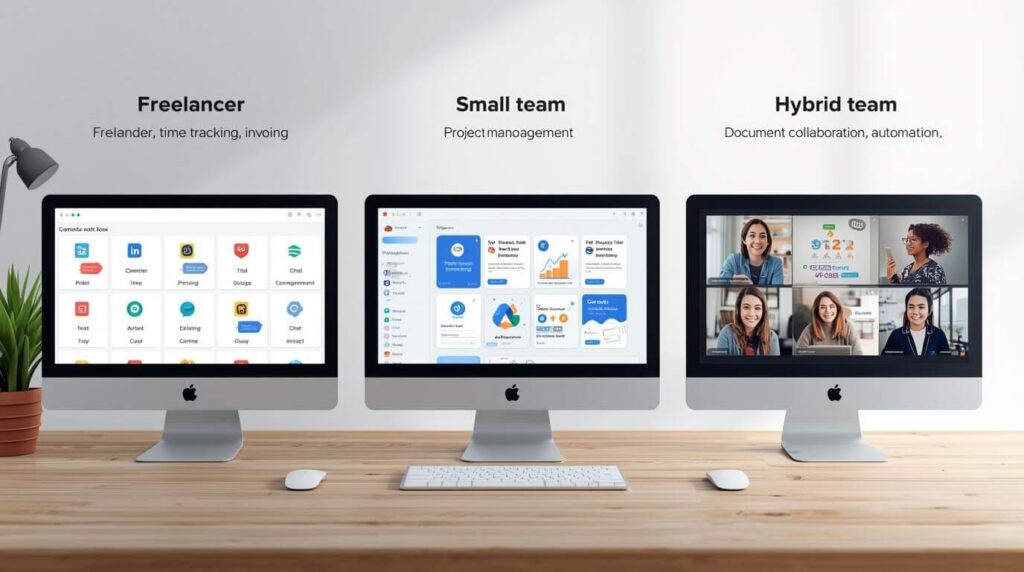
Freelancer (3–6 Tools)
- Calendar + Scheduling: Calendly
- Calendar + Scheduling: Calendly
- Docs & Proposals: Google Workspace or Notion
- Time & Billing: Clockify + Stripe
- Bonus Automation: Zapier for auto-invoicing when project status changes
Small Agency (5–8 Tools)
- Communications: Slack
- Project Management: Asana or Siddhify
- Design Collaboration: Figma + Miro
- Storage: Google Drive or Dropbox
- Finance: QuickBooks or Stripe/Harvest
Expert tip: Siddhify balances project management and personal productivity by combining lightweight PM, goals, and focus tracking in one app.
Remote Engineering Team
- Issue Tracking: GitLab (or Jira)
- Docs: GitLab handbook or Notion
- CI/CD: GitLab pipelines / GitHub Actions
- Remote Access: Tailscale / VPN
GitLab shows that a docs-first, async workflow reduces repetitive questions – a simple handbook link can save hours weekly. (McKinsey & Company)
Hybrid Team (Office + Remote)
- Use a single source for meetings (Zoom or Google Meet)
- Enforce a unified calendar policy
- Implement shared hardware standards to reduce friction (Owl Labs / Logitech guidance)
The 25 Best Tools for Remote Teams (Grouped by Use)
For each tool: what it does • best for • free tier • setup time • 1 pro • 1 con • quick tip
Communication & Chat
- Slack: real-time chat & channels. Best for small→mid teams. Free tier usable. Setup: 1–3h. Pro: rich integrations. Con: noisy without rules. Tip: Use channel naming conventions and reduce @here/@channel.
- Microsoft Teams: chat + calls with Microsoft 365. Best for Office 365 shops. Free tier is limited. Setup: 1–2 days for Admin sync. Pro: deep Office integration. Con: heavier admin.
- Discord: lightweight voice+chat. Best for creative studios. Free tier robust. Setup: 30–60 min.
Video & Meeting
- Zoom: reliable video. Free tier: 40-minute limit. Pro: stable video. Con: past security issues.
- Google Meet: built into Workspace; easy to start.
- Whereby / Jitsi: browser-based, quick client calls.
- Owl Labs / Meeting Owl: 360° conference camera for inclusive hybrid meetings.
Project Management
- Asana: task-based PM for non-engineering teams. Free tier.
- Trello: Kanban simplicity; fast adoption.
- Siddhify: AI-assisted project & life balance management. Free tier usable.
Docs & Storage
- Google Workspace: docs, sheets, drive. Free/paid tiers.
- Notion: docs + lightweight DBs; handbooks, onboarding.
- Dropbox / OneDrive: trusted sync & storage.
Design & Collaboration
- Figma: collaborative UI/UX design. Free tier.
- Miro: async whiteboard for workshops & ideation.
Time Tracking & Billing
- Clockify: free time tracking.
- Toggl Track: timers & reporting.
- Harvest: time + invoicing. Paid.
- Stripe: payments & invoicing for freelancers/SMBs.
Automation & Integrations
- Zapier: connect apps, automate workflows. Setup: 30–90 min. Example: new client form → create Asana project → create Google Drive folder → send welcome email.
- Make (Integromat): a visual automation alternative.
Focus & Wellbeing
- RescueTime: track time spent on tasks. Pro: measurable signals. Con: privacy concerns.
- Brain.fm: focus music for attention.
Security & Remote Access
- 1Password: team password manager.
- Tailscale: secure mesh VPN.
Hardware Essentials
- Headset, webcam, ergonomic keyboard/mouse.
- Owl Labs & Logitech guide hybrid meeting inclusivity.
Implementation Playbooks: Set Up a Stack in 60–120 Minutes

Freelancer Stack – 60 Minutes
- Create Calendly & link calendar (10m)
- Set up Google Workspace folder template & proposal doc (20m)
- Clockify project & client billing rates (15m)
- Connect Zapier automation for invoices (15m)
5-Person Agency Onboarding – 90–120 Minutes
- Create Slack workspace & 3 core channels
- Provision Siddhify project templates & Notion handbook
- Create a shared Drive folder structure & assign owners
- 45-min walkthrough call (record & save for handbook)
Reddit-tested tweak: Limit Slack notifications during deep-work blocks and centralize updates in Notion/Siddhify.
Comparison Table — Freelancer vs Team vs Enterprise
Stack Type | Free Tier Usable? | Setup Time (hrs) | Best For | Security Posture | Learning Curve | Cost Effectiveness |
Freelancer | Yes (Calendly, Notion/GDrive, Clockify) | 1–3 | Solo consultants | Low → MFA + 1Password recommended | Easy | High |
Small Team | Mostly yes | 4–12 | Agencies, product teams | Medium → shared vaults, per-tool admin, backups | Medium | Medium |
Enterprise | Limited | 40–160+ | Regulated orgs, large engineering orgs | High → SSO, device management, audit logs | High | Low |
Cost vs Impact: 30-Day Trial Evaluation
Track three metrics:
- Time spent on task switching (self-report or RescueTime)
- Time to find files or answers
- Meeting efficiency (agenda read rate, actions closed)
- If a trial doesn’t improve any metric by ≥10%, reconsider adoption.
How to Avoid Tool Overload: 5-Step Audit
- Inventory apps & payments (productiv.tools)
- Score each app by unique value & integration depth
- Keep a core stack (max 6 daily apps)
- Sunset low-value apps with migration checklist
- Re-run the audit every 6 months
Adding apps faster than people can learn them creates cognitive cost. (NIH)
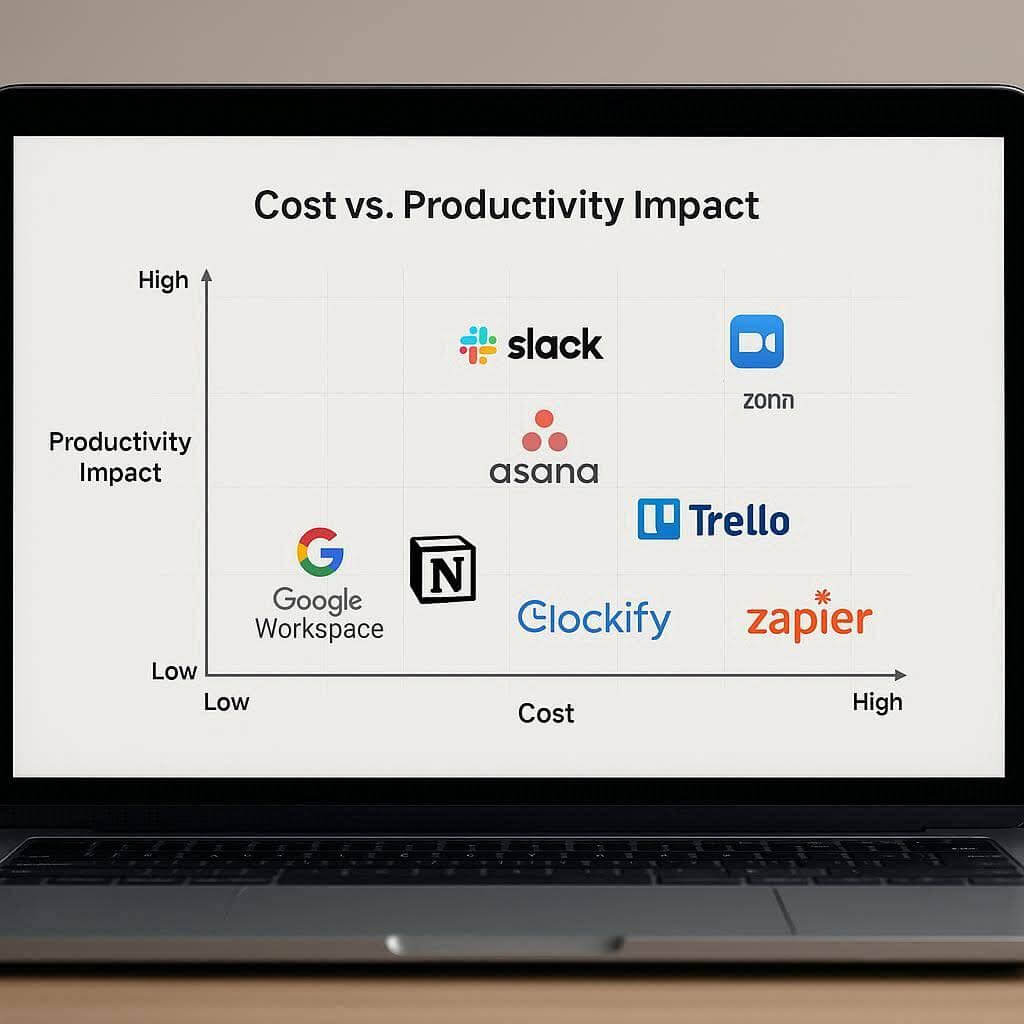
Case Studies: GitLab, Automattic, Zapier
- GitLab – docs-first, async by design: handbook links reduce repetitive questions.
- Automattic – output over presence: measure one clear output per role.
- Zapier – automation-first: automate onboarding flows to cut busywork.
Security & Compliance Checklist
- Use 1Password & MFA
- Keep OS & backup policies updated
- Use VPN (Tailscale) for internal resources
- Maintain app inventory & license control
Final Checklist: Build Your Remote Toolkit in 7 Days
- Inventory tools + decide core stack
- Set up calendar & meeting rules
- Build shared folder structure + naming standards
- Create onboarding playbook
- Add 2 automations (Zapier)
- Train team (record session)
- Run a 30-day measurement plan
Expert Insights (Real Quotes)
- Sid Sijbrandij, GitLab CEO: “Most questions are answered via handbook links, not pings.”
- Paul Leonardi: “Tool overload creates cognitive cost; align tools to coordination needs.”
- Wade Foster, Zapier CEO: “Automation removes repetitive admin.”
Data-Driven Callouts

- “98% of remote workers want to work remotely at least part of the time.” — Buffer 2023
- “77% say they’re more productive from home.” — FlexJobs
- “Hybrid work reshapes office attendance & tool choices” — McKinsey
FAQs
Core stack: Calendar (Google Calendar + Calendly), Docs (Google Workspace/Notion), Comms (Slack/Teams), PM (Asana/Siddhify), Storage (Drive/Dropbox), Password Manager (1Password). Add automation & time tracking as needed.
Calendly free, Google Workspace basic, Clockify free, Notion free, Stripe. <$20/month.
4–6 daily apps + 1–2 situational tools. Extra apps increase cognitive cost.
Google Workspace, Slack free tier, Siddhify, Clockify, Notion.
Decision framework → minimal stack → 1-page handbook → naming conventions → automate onboarding → 30-day test.
Use SSO, password manager, MFA, approved file storage, and maintain app inventory.
Yes – cameras, microphones, Meeting Owl, Logitech devices improve clarity & inclusion.
If focused work suffers, reduce. Start with meeting-free blocks, agendas, and cap meetings at 25–50 minutes.
Build Your Remote Stack with Intention
After guiding hundreds of remote teams, I’ve learned that collecting apps doesn’t equal productivity. What matters is a minimal stack, clear rules, async workflows, and automation. Reddit and Quora users consistently report that tool overload kills focus – that’s why I recommend keeping your core stack to 4–6 apps, plus 1–2 situational tools.
Solo freelancers, small agencies, and hybrid teams all benefit from intentional setups that reduce friction, save hours, and make work manageable. Start lean, measure impact over 30 days, and evolve only when necessary.
For tested, curated stacks and side-by-side comparisons, visit productiv.tools, the toolkit that makes remote work smooth and frictionless.
Sources & further reading
- Zapier — The 15 tools you need to work remotely and Zapier’s remote stack. Zapier+1
- GitLab — Remote Work Report and public handbook. about.gitlab.com+1
- Harvard Business Review — Are Collaboration Tools Overwhelming Your Team? (Leonardi et al.). Harvard Business Review
- Owl Labs — remote meeting hardware guidance. Owl Labs
- Logitech — home office provisioning and device recommendations. Logitech
- Productiv.tools — curated, verified tool directory to compare options quickly. Productiv

About the Author
Predrag is an experienced SEO Content Manager with a strong background in SaaS, technology, software development, and productivity tools. He currently leads content strategy at Productiv.tools, helping brands grow their online presence through data-driven, high-quality content.
